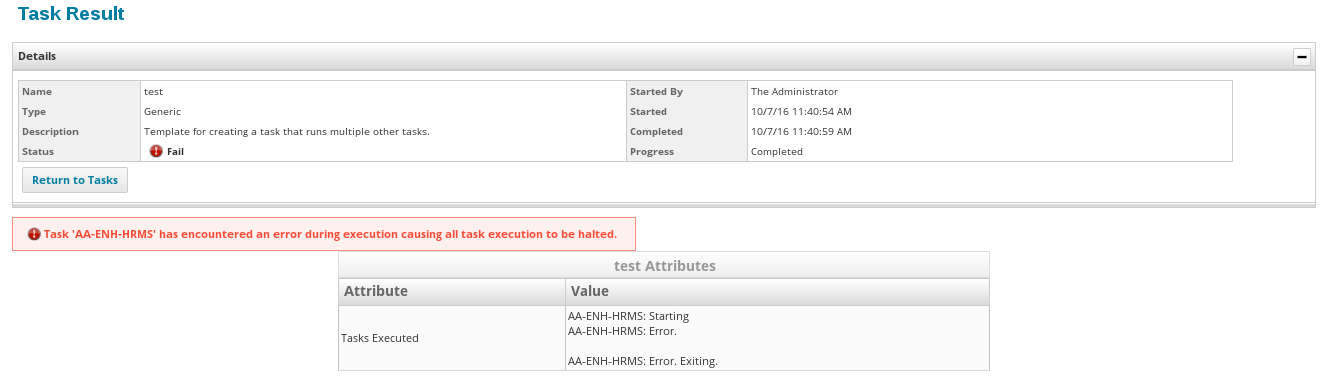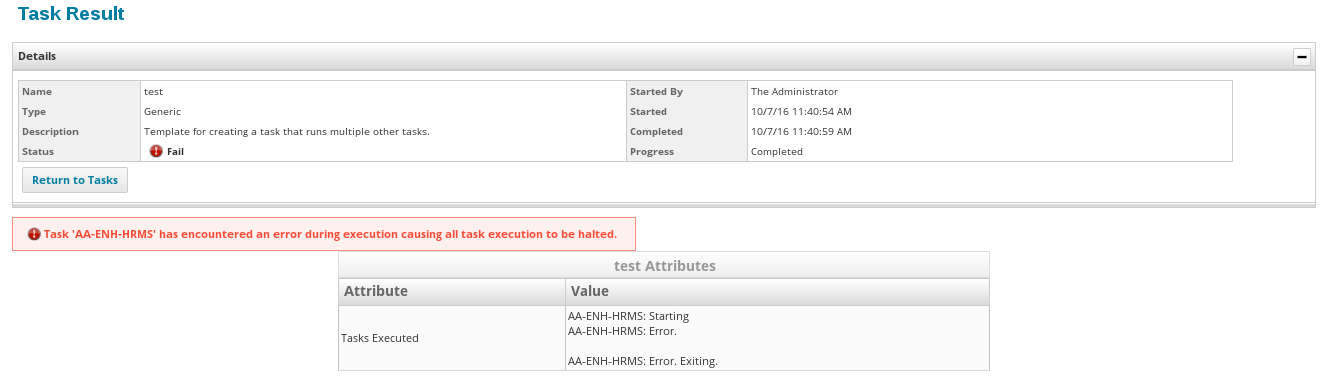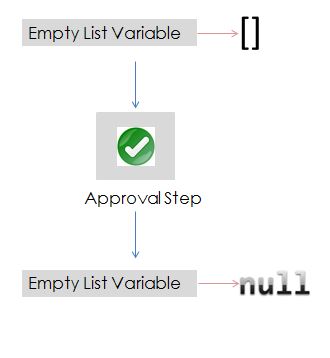Problem description
When we try to correlate the accounts into SailPoint’s identityIQ using multiple authoritative sources the following
exception may arise.
Why this happens
The main reason for this error is ambiguity of accounts. After the account aggregation task completed when we try to run the task refresh identity cubes. Task is not running and error is displays as Task stopped by user. When you see the log file there a exception named Mark Invalid.
.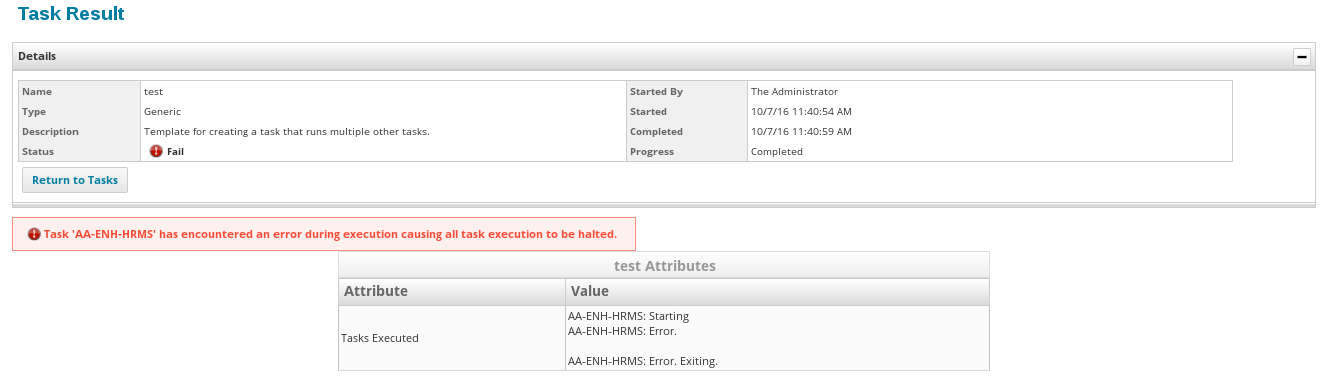
Case 1
The main cause for this error is, If you have added more than one authoritative sources marked for one identity. The following exception will arise. that means you have added two Authoritative sources representing the same data if run the aggregation task the accounts will be populated with their name then If we perform refresh identity cubes task the accounts will not linked its respective manager account because there will be an ambiguity between two accounts which has to be correlate as manager account.
Case 2
In other cases if you have any accounts or identities not properly deleted.
Solution
The solution I found is to get backup of the rules and application into a xml file using the console.Shutdown the application server and drop all the tables in database using the sql scripts provided by identityIQ then create the tables using the scripts. Import the init.xml using the iiq console.Then import the xml file which represents the application object. Then if you run the aggregation and correlation tasks you can see that all the identities and their managers are correlated in identity warehouse.