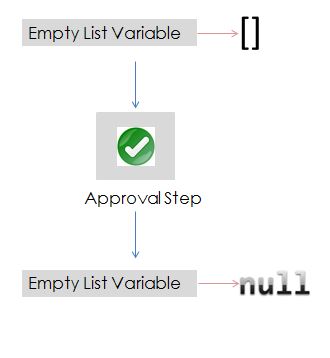About SailPoint IdentityNow Workflows:
IdentityNow workflows are a way to automate processes related to Identity Security Cloud. These processes when carried individually are manual, error prone and laborious in nature.
Here are a few examples of the power of workflows.
- Design workflows that can handle a growing number of users onboarding requests, ensuring scalability as the organization hires new employees.
- Design workflow to raise tickets in ticketing system to automate the resolution of access-related issues reported by users, ensuring a streamlined process.
- Modify an existing workflow to include new steps for managing temporary access during a special project, adapting to changing business needs.
- Implement a workflow for access reviews that automatically identifies and revokes unnecessary access rights, ensuring that users only retain permissions relevant to their current roles.
- Streamline access request procedures including approval steps for access approval or modification.
- Send email alert when an identity changes group in end application.
- No human involvement while configuring and activating certification campaign when identity changes department and also send email alert to reviewer.
In this video blog, we will be discussing about the IdentityNow workflows in detail. The following are the key topics that are discussed as part of the blog.
- Why SailPoint introduced Workflow in IdentityNow
- Available platforms in IdentityNow to build a workflow.
- General terminology and use of Inline variables
- Simulating and testing a workflow
- Migrate workflows between sandbox and production.
The detailed discussion of Workflows, it’s terminology and configuration process are present in the following video.
Detailed demo on developing & testing workflows in all 3 possible ways is present in the following video.
Please subscribe to our socials and stay updated with latest technology content.