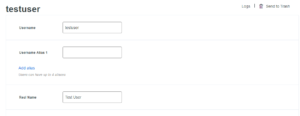Privileged accounts are considered to be “keys to the kingdom” in any IT Infrastructure. Almost every cyber attack that has ever happened involved compromises at the privileged account level. PAM Solutions usually help in managing such accounts, keys or files that would lead to escalated access.
CyberArk is the global leader in PAM solutions with a holistic approach towards privileged account management. It covers not only traditional PAM problems but also extends its capabilities with various features like managing hard-coded application credentials, analytics, on-demand privileges escalation and managing end-user devices like desktops.
Securing and streamlining identity and privileges data present with such solutions is of very high importance.
In the following presentation, we provide a detailed overview of CyberArk integration with SailPoint by integrating Cyberark as a SailPoint’s application.
In the following video, we provide a detailed demo of this integration.