Introduction:
SailPoint for Microsoft Teams provide users access to corporate resources anytime, anywhere right from Microsoft.
Users are distributed worldwide, the number of applications used are constantly increasing and the lines between who can access these applications and who should access these apps are increasingly getting blurred. SailPoint for Microsoft Teams enables users to get the access they need to stay productive right from within the tool they use the most, all while maintaining strict governance and compliance controls.
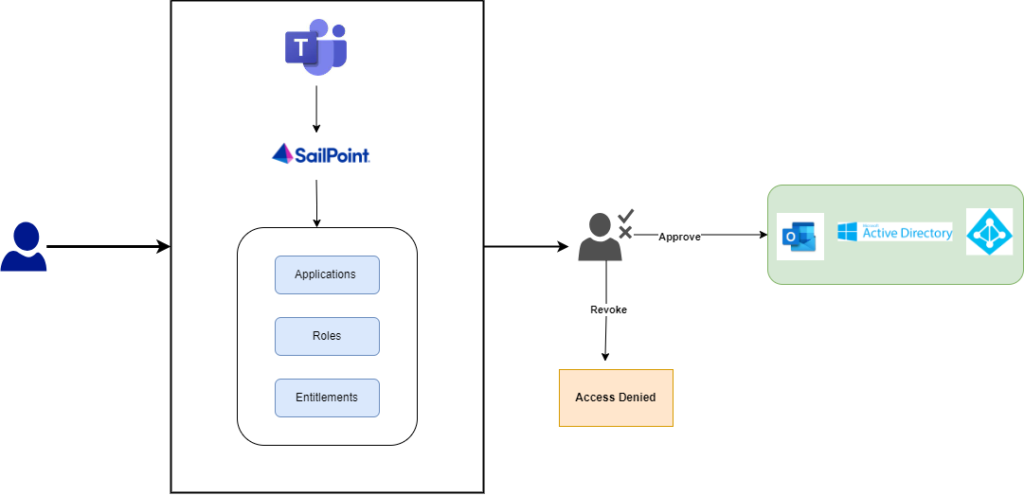
Supported Features:
- Make role or application requests right within Microsoft Teams using SailPoint bot.
- Cancel an access request if you don’t need it.
- Approve or deny new access requests and add comments if needed.
- Get notified when an access request is approved or denied along with comments.
Prerequisites & Required Permissions:
- Prior tenant mapping is required to use the reset password feature.
- We required Admin privileges to do the following,
- Reset the Identity Now tenant.
- Receive certification campaign notifications.
Let us understand SailPoint App integration using Microsoft teams’ applications in the following below presentation:
Commands used in Teams integration:
- Sign In: Sign in command used to login to the tenant after tenant mapping you will need to sign in to the tenant.
- Create: create command used to create an access request using Applications, Roles or Entitlements with in the team’s integration.
- Sign out: Sign out command used to sign out from the current existing tenant, you will not receive any notifications until sign in.
- Help: It will showcase all the available commands list.
- Reset Tenant: Resent tenant command used map a new tenant from current tenant, for resetting tenant need admin level privileges.
- Reset Password: This command used to reset your tenant password. It required tenant mapping before changing the password.
In the following demo, I will be providing a brief introduction of SailPoint App Integration on Microsoft teams:
Advantages of using SailPoint Teams Integration:
- Make Application, Role, or Entitlements requests from within Microsoft teams using the shortcuts buttons.
- Approve or deny access requests with a single click to improve employee productivity and reduce learning curve.