Introduction
This blog is intended to demonstrate on automating email notifications for newly on-boarded contractors from IdentityNow. This will help in sending auto email notifications to users & their managers (if required) to reset their first password. This is enabled by running a PowerShell script in a shared folder in the IQ Service Server. In the current process, the IT help desk team needs to reach out to the user for his first login. With the help of PowerShell script, this process can be automated by sharing the password reset link automatically.
Use Case Diagram
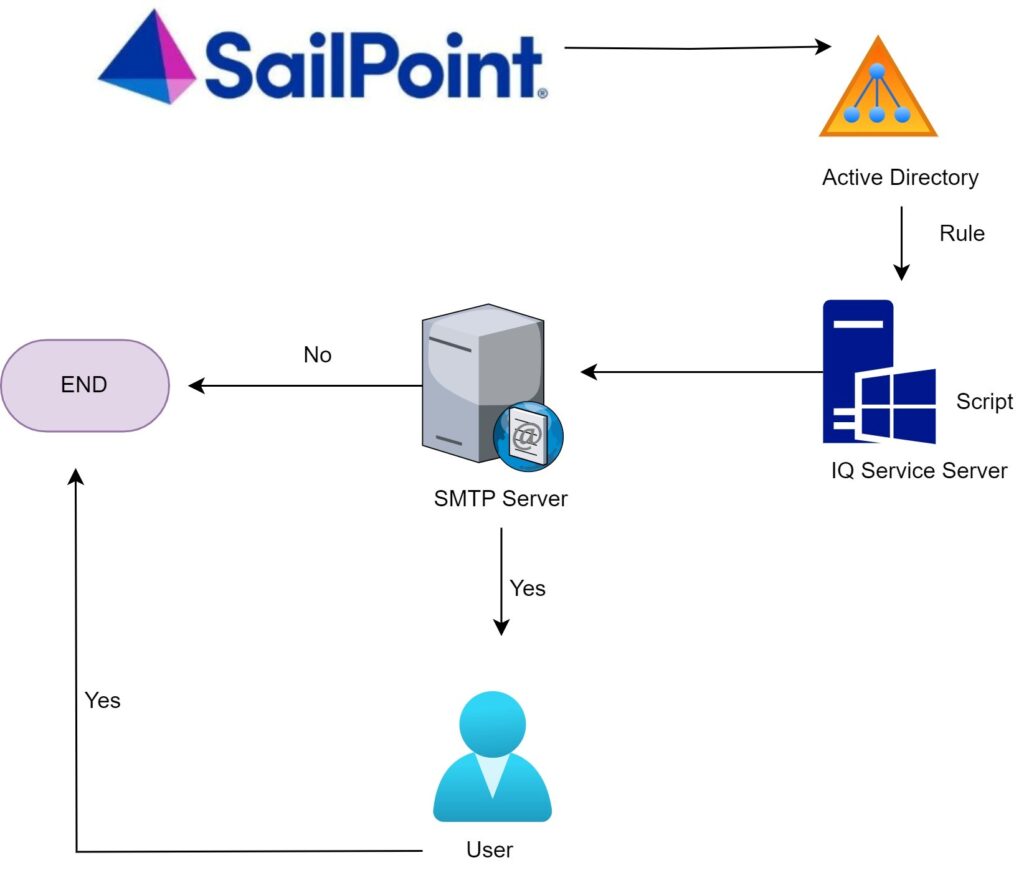
The above diagram depicts the overall process flow of the use case with the point of initiation being the IQ Service Server following with the SMTP server.
- Current IdentityNow templates don’t have email notification which will send Email ID ,password reset link and user manual to end user on his first day to instantly. To achieve this requirement, we have written PowerShell script and rule to achieve desired requirement above diagram gives the overview of how we have achieved this requirement.
- From UI Request center, HR or Manager will request for an AD account depending on the license to be assigned for the user to be on-boarded.
- Once request is completed Active Directory account will be created and the After create rule will be triggered. By using this rule, we are triggering PowerShell script which is placed in IQ service server for sending Email by using SMTP server containing Email Id, Password reset link & user manual. We can also edit the contents to be shared in the email based on the organization requirements.
Detailed discussion on the overall Use case, communication flow and the advantages:
Introduction to IQ Service Server
- The IQ Service, also known as the Integration Service, is a native Windows service that allows Identity Now to participate in a Windows environment and access information that is only accessible via Windows APIs.
- It is a lightweight service that must be installed on any supported Windows Server that has connectivity to the target systems you want to manage in Identity Now.
- It also secures all incoming & outgoing communications of the server. Overall security of the solution and data integrity will be ensured even in crucial stage.
- We can create several instances on the same machine as per the system requirements.
- This server is primarily responsible for provisioning in AD from IdentityNow.
IQ Service Communication Flow
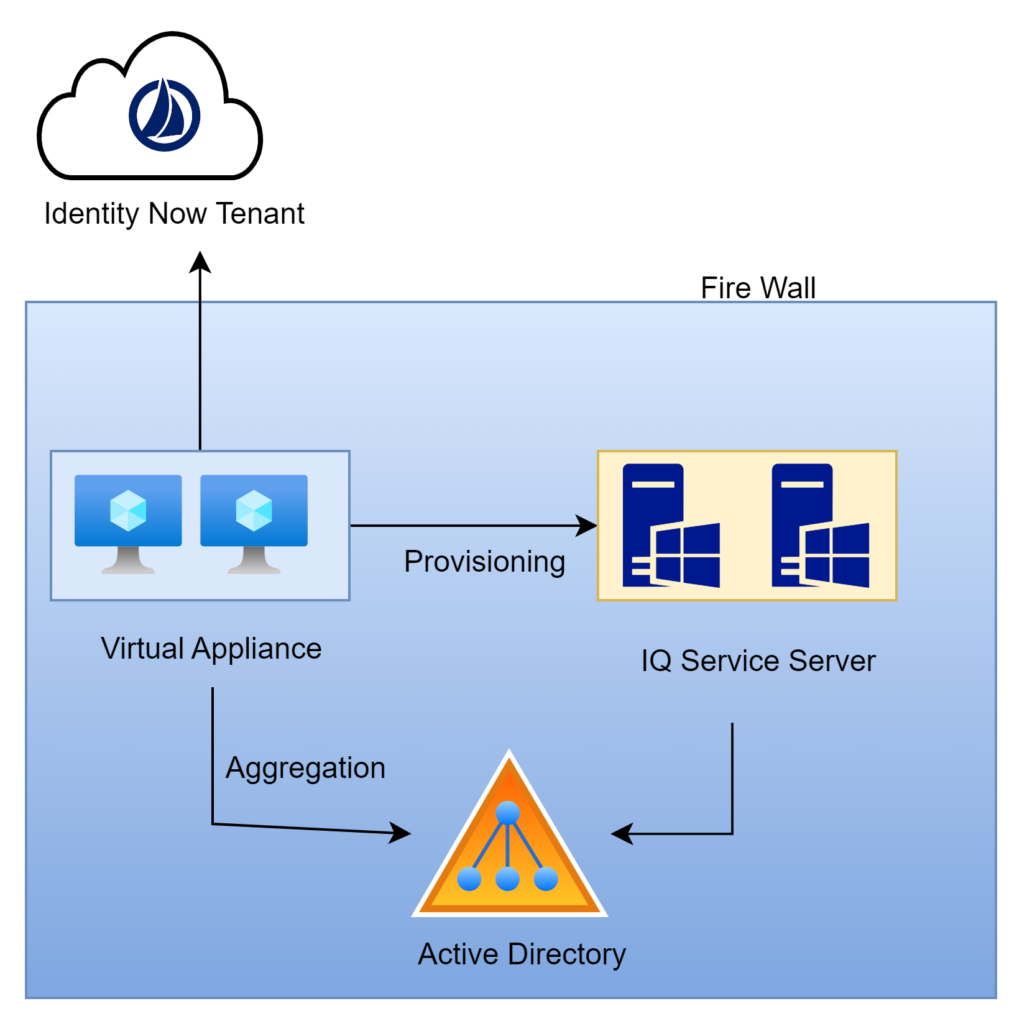
- IdentityNow always push task to a VA cluster queue and from cluster queue, VA will pull the request based on the priority of task.
- Once request is fetched by VA, VA will communicate to IQService for tasks such as aggregation, create and modify the accounts.
- IQService server communicates with domain controller using LDAP/LDAPS.
- IQService receives the data from domain controller and gives it back to VA (Outbound traffic).
- Finally VA will give the updated results to the tenant and requests for the new task.
Rule Execution process in IdentityNow
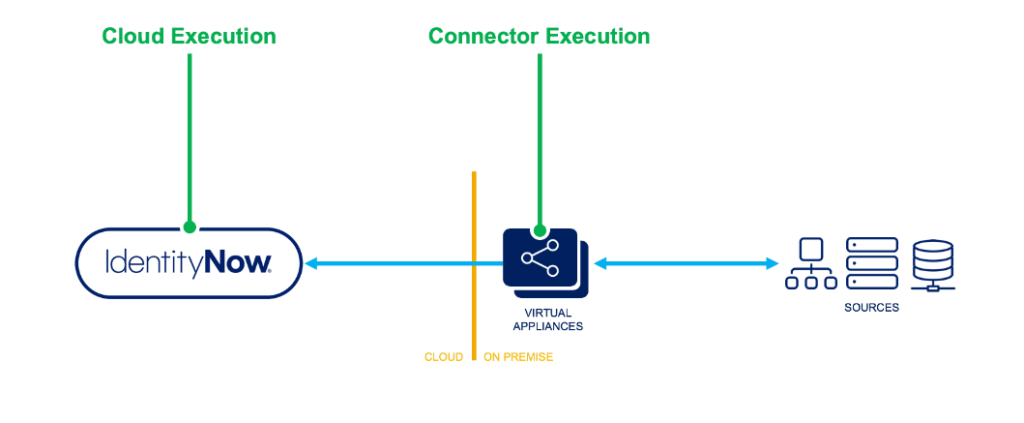
Rule execution can be executed in 2 primary places:
- Cloud Execution – These rules are executed in the IDN multi-tenant cloud.
- Connector Execution – These rules are executed on the on-premise IDN virtual appliance.
- Connector Rules are rules that are executed in the IdentityNow virtual appliance, and they are usually extensions of the connector itself. The rules are particular to only certain connectors since they are frequently applied to carry out complex connector-related tasks. Because these rules function within the virtual appliance, they are unable to access IdentityNow’s data model or collect data from it.
- The basic logic required to initiate a PowerShell script is derived from the after-creation rule, which then transfers the majority of the subsequent events and/or modifications to the PowerShell script itself. Since this script would be stored on the client’s servers, the customer could easily modify it as needed. Since the code runs outside of the IdentityNow platform, it allows the client to add updates to the PowerShell scripted functionality without requiring SailPoint to review the code.
Demonstration of the use case in IdentityNow
Use of Powershell script in IdentityNow
- The popularity of scripting languages with Object Oriented capabilities—like PowerShell is because of their simplicity and use.
- These languages’ native scripts can access request and result objects more quickly and effectively.
- The Utils.dll class library that is bundled with the IQ Service contains all the necessary classes to access the request and result objects. Process environment variables would be presented as inputs to the script.
- The environment variables contain XML-based data. Using Utils.dll, the script creates the appropriate objects.
- Once the object is modified, the script should execute the object’s xml() function to convert it to XML and then send the XML to the path mentioned in the script’s single argument.
- In the event of an error, the script generates a non-zero value and logs the message in the appropriate file at the specified directory.
Before/ After Scripts for IQ Service
- The IQ Service allows function customization by allowing the integration of before/after scripts developed using scripting languages such as PowerShell.
- Any required tasks that cannot be automated with the current source functionalities can be automated with scripts.
- Native before scripts are scripts that are called before the request is processed; native after scripts are scripts that are called after the request is processed.
The following sources support Before/After Scripts for IQ Service:
- Azure Active Directory
- Active Directory
- Lotus Domino
- Microsoft SharePoint Online
- Microsoft SharePoint Server
Advantages
- It will helps end user to get his organization email ID, password Reset Link & User manual for SailPoint as IdentityNow Default email templates don’t have this type of functionality.
- We can set a customized template and add an initial login guide or any policy documents as an attachments while triggering this email.
- The dependency on IT help desk team for sharing login details for the newly on-boarded contractors is reduced to a huge extent.
- Contractors can login to their system almost immediately post completion of the on-boarding without having any downtime.