Introduction
Event triggers is an extensibility feature released by SailPoint which enables us to integrate identity now with third party applications.
Event Triggers: In SailPoint any action is performed like account aggregation, account created, source created, source deleted called events, based on this event we can perform any new action called event trigger. Based on the different events SailPoint provides the different event triggers to perform action in identity now. In SailPoint tenant we can see the available event triggers, based on customer requirement we can subscribe the event trigger.
Types of Event Triggers:
- Response required: A response-required trigger enables two-way interaction between the subscriber and the trigger service. This trigger type waits for the subscriber to respond with instructions on how to carry out the event.
- Fire and Forget: fire-and-forget event only support one-way communication with subscribers. Its only job is to forward all received events to each subscribing service. This trigger type doesn’t wait for a response from subscribers
Available Event Triggers in SailPoint IdentityNow
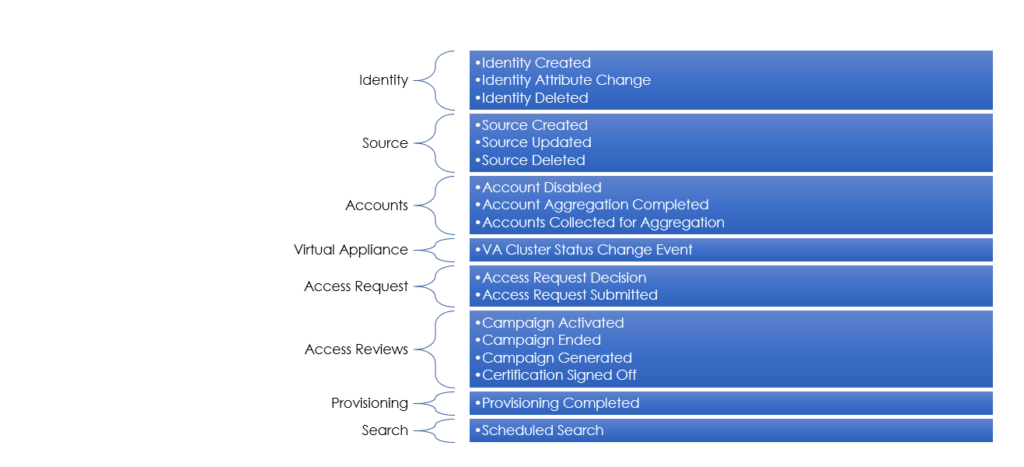
Now, let us go through a presentation on Event Triggers in SailPoint IdentityNow.
Use Case
- When target system is to create a request in ServiceNow instance when user is terminated from organization.
- We can track user status based on Identity attribute cloud Lifecycle state.
- We can use Identity attribute change event trigger and create a request in service now instance.
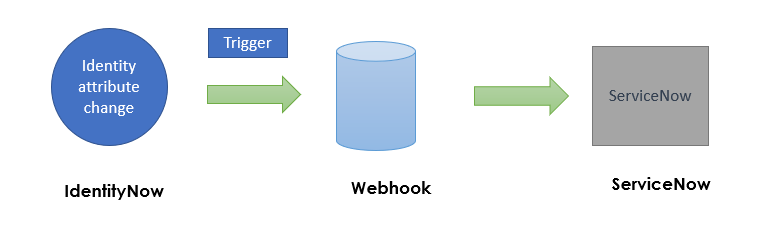
- Whenever an Identity Attributes change on Identity.
- It triggers to external system (Webhooks), when Identity attributes change.
Now, let us go through a demo on Event Triggers in SailPoint IdentityNow.
Filtering Events
A filter refers to a mechanism that allows to specify criteria for selecting or excluding certain identity or access-related information.
Benefits of using Filtering
By using filters, you can reduce the number of events that trigger actions. This minimizes unnecessary processing and resource consumption, making our implementation more efficient.
Constructing a Filter
Event trigger filters are constructed using a Jayway JSONpath expression.