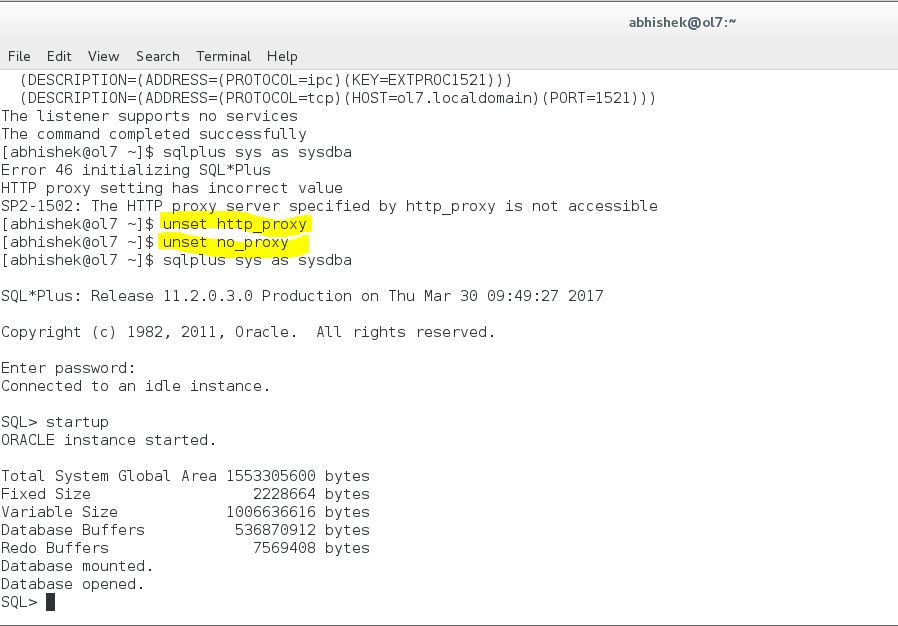Environment:
OS: Oracle Linux 7.0
Java: jdk1.8
DB Installed mode: Single Instance Server
Problem Statement:
A connection to an Oracle database, via CLI mode, may be achieved using the following commands in a Linux Shell.
Start the listener by typing below command:
>lsnrctl start
Start the database by typing below command:
>sqlplus sys as sysdba
>startup
Error:
Error 46 initializing SQL*Plus
HTTP proxy setting has incorrect value
SP2-1502: The HTTP proxy server specified by http_proxy is not accessible.
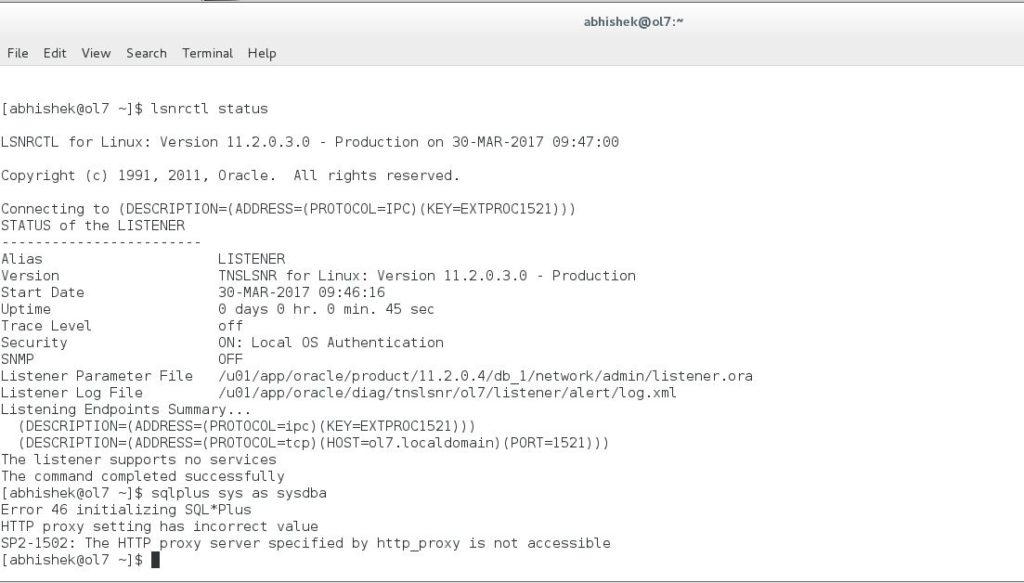
Error: HTTP proxy setting has incorrect value
Reasoning:
In the above error message, “HTTP proxy server specified by http_proxy variable”, the specified value is incorrect.The error may have occurred because sqlplus uses the http_proxy and no_proxy environment variables to determine if proxy is used. To bypass the proxy settings, both these values need to be unset or exported.
http_proxy: Specify the value to use as the HTTP proxy for all connections.
For example: http_proxy=“http://proxy.mycompany.com:8080”
no_proxy: Determine hosts that should bypass the proxy.
For example: no_proxy=localhost, mycompany.com, 192.168.0.10:80 so it can’t access this proxy.
Solution–
First check the proxy settings , it should be correct value or unset it if no proxy is needed. SQL*Plus may get the proxy name from the environment variable http_proxy.This problem could be resolved by using the following commands –
>unset http_proxy
>unset no_proxy
Or
>export http_proxy=
>export no_proxy=