Oracle Database 11G R2 has many packages as dependencies. Amongst such packages is pdksh packages which is no longer a part of yum repositories. The pdksh is not needed as long as your ksh package is installed. Oracle Linux has ksh installed by default. Trying to install the pdksh using rpm could cause a conflict between these packages.
Problems with pdksh could be easily resolved by modifying the configuration of the verification utility of the oracle database. By default, this utility assumes that the Linux distribution being used is OEL4. All the dependencies were verified considering the OEL4. Changing the value of Linux distribution being used could solve the problem with pdksh. If you are using OEL 6, change the value of Linux distribution OEL6. Similarly if you are using OEL 7 , change the value of Linux distribution to OEL7.
Following are the exact instructions regarding the procedure.
Let <db_extract> be the location of your database extract.
cd <db_extract>/database/stage/cvu/admin/ vim cvu_config
The following screenshots guide you regarding the same:
- Navigating to the required directory
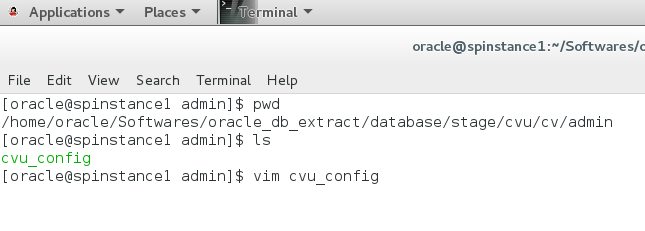
- Default cvu_config
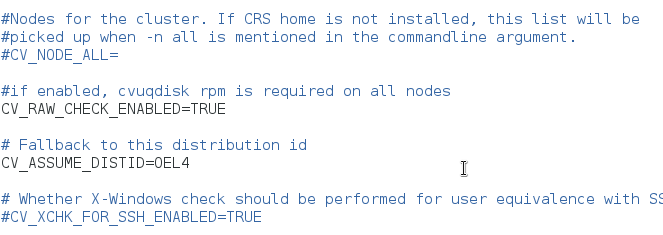
3.Modified cvu_config
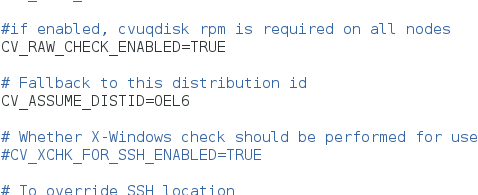
You should be finding a property named CVU_ASSUME_DISTID whose default value is OEL4
If you are using OEL6 change it to OEL6. If you are using OEL7 change it to OEL7.
Restart the configuration utility and you should not be finding the requirement for pdksh anymore.